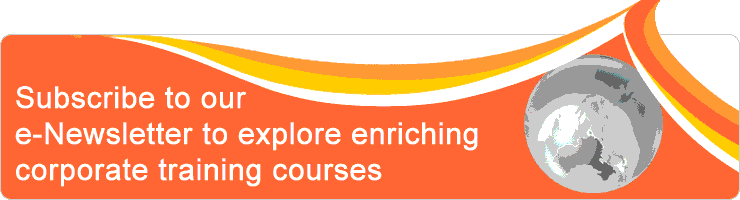Classroom/ Online: Yes/ Yes
Scheduling Date(s):
Note: Please click specific date for detailed venue and course fee etc.
Data Visualization and Creating Dashboards by Power BI - Advanced Course
Power BI is a Data Visualization tool that can combine different types/sources of data to create interactive dashboards that steer you towards your business goals. The dashboard can update itself to give you an instant update of your progress towards your business goal.
Pre-requisite
Participants must have experience creating a simple Power BI project on their own.
We will not be showing you how to do that. If you do not know how to do them, head over to our Basic Power BI course.
Pre-requisite
Participants must have experience creating a simple Power BI project on their own.
- Need to know how to create a visual
- Know how to use the Visualization Panel, Filters
- Format a visual
- How to pull data from Excel file
We will not be showing you how to do that. If you do not know how to do them, head over to our Basic Power BI course.
Objective
The training is ideal for all experienced corporate professionals who deal with big, complex datasets and need to perform complex calculations to create the dashboard.
Outline
Data Modelling and Hierarchy building
Understanding DAX Language
Explaining most commonly used formulas and functions
Creating Power BI Dashboard
Creating Measures with DAX
- How to create relationships in data sources
- Combining Multiple Tables
- Creating Hierarchies and Joins
Understanding DAX Language
Explaining most commonly used formulas and functions
- Aggregate Functions
- Counting Functions
- Logical Functions
- Text Functions
- Date Functions
- Math Functions
- String Information functions
- Creating Calculated Columns
- Calculated Measures
Creating Power BI Dashboard
- The framework to create an effective dashboard
- Upload Excel Files and workbooks in Dashboard and rename it
- Difference between Power BI Dashboard and Power BI Visualization
Creating Measures with DAX
- Presenting MTD, QTD, YTD numbers
- Compare current month against previous month
- Compare current month against same month previous year
- Compare actual with forecast
- Calculate variance and growth
Who should attend
It is meant for all CXOs, Directors, Partners, managers, and decision-makers who would like to get a constant update on their business goals by making use of data at their fingertips through advanced Data Visualization capabilities.
Profile of Jason Khoo
 Jason Khoo is a Microsoft Certified Trainer (MCT), ACTA certified trainer of 20 years. He is a Microsoft Certified Power BI Data Analyst Associate and a data analytics practitioner of 30 years. During his time of employment, he has worked in Tibs (currently SMRT), MobileOne Ltd, 3M and Virgin Mobile.
Jason Khoo is a Microsoft Certified Trainer (MCT), ACTA certified trainer of 20 years. He is a Microsoft Certified Power BI Data Analyst Associate and a data analytics practitioner of 30 years. During his time of employment, he has worked in Tibs (currently SMRT), MobileOne Ltd, 3M and Virgin Mobile.
During his tenure, he has worked with multiple databases, extracted and downloaded information from systems and run numerous analysis. These analyses spanned across many departments such as Finance, Sales, Marketing, Human Resources, Payroll, etc.
After his employment, he worked as a data analytics consultant for many companies, including Discovery Asia, 3M, Tanah Merah Country Club, Johnson and Johnson Vision Care, National Environmental Agency, Timberland, etc.
His data analytics skills combined with Excel allowed him to deliver many reports to the clients without them having to incur software cost. These reports include Dashboards, Top 10 charts, Risk Analysis, Business Models, KPIs, etc.
As a trainer, he is passionate about transferring his knowledge and imparting his skills to his participants. To day, he has trained thousands in his face to face workshops and had conducted talks for thousands as well.
Trans-Island Bus Services Ltd (Tibs) –Operations and Revenue Analytics, Passengers Travelling Behaviour Analytics
• Daily tracking of revenue,
• Prepare KPI for LTA,
• Fare revision analysis
Mobile One Asia Ltd (M1) – Financial analytics, Customer Call Usage Analytics
• Full company budgeting and business planning,
• Monthly Analysis,
• KPI reporting
3M – Sales, Cost and Inventory analytics
• Daily and Monthly Sales Forecasting,
• Analysis of Marketing Budget,
• Analysis of Inventory and shipments.
• Cost Analysis for new products (BOM analysis)
Virgin Mobile – Retail, Marketing, Payroll, Admin, IT, Finance Analytics
• Daily KPI reporting,
• Monthly Analysis for Finance, Payroll,
• Developed Fully Automated Business Model driven by KPI