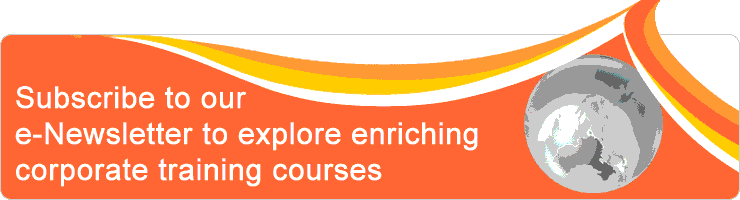Classroom/ Online: Yes/ Yes
Scheduling Date(s):
Note: Please click specific date for detailed venue and course fee etc.
Data Analysis Using Excel Dashboard
This 1-day course is meant to help you clean up the excel data using functions to prepare for data analysis. Learn to create dynamic charts and pivot table to help summarize and analysis data. Create an excel dashboard to gather all the visual data together for collaborative analysis.
Objective
- Learn to Import Data from Various Platforms
- Clean Up Data Sets with Formatting Errors
- Format Data Sets to Table
- Use Advance Functions to Validate Data Sets
- Apply Statistical Functions for Analysis
- Create Pivot Table for Data Summary
- Create Pivot Charts for Visual Representations
- Gather Visual Data as Excel Dashboard
Outline
1. Importing Data
1.1. Import from Text Files
1.2. Import from Spreadsheets
1.3. Import from Website
1.4. Import from Database
2. Validating Data Sets
2.1. Remove Duplicates
2.2. Converting Number Column
2.3. Using Text Functions Format Data
2.4. Using Lookup Functions to Validate Data
2.5. Using If Functions to Validate Data
3. Analysing Statistical Data
3.1. Central Tendency
3.2. Variations
4. Working with Tables
4.1. Format Excel Table
4.2. Rename Table
4.3. Adding Total Row
4.4. Adding Calculated Column
4.5. Filter
5. Pivot Table
5.1. Creating Pivot Table to Summarise Data
5.2. Rename Pivot Table
5.3. Changing Aggregation
5.4. Multiple Aggregations
5.5. Built in Calculations
6. Pivot Table Grouping
6.1. Using Auto Date Group
6.2. Ungroup Data
6.3. Creating Custom Group
7. Pivot Table Filters
7.1. Filter
7.2. Slicer
7.3. Timeline
7.4. Report Filter
8. Pivot Charts
8.1. Creating Column Chart
8.2. Formatting Charts
8.3. Creating Line Chart
8.4. Creating Pie Chart
8.5. Creating Combo Chart
9. Excel Dashboard
9.1. Key Characteristics of an Excel Dashboard
9.2. Creating an Excel Dashboard
9.3. Applying Slicer in Dashboard
9.4. Linking Slicer to Charts
1.1. Import from Text Files
1.2. Import from Spreadsheets
1.3. Import from Website
1.4. Import from Database
2. Validating Data Sets
2.1. Remove Duplicates
2.2. Converting Number Column
2.3. Using Text Functions Format Data
2.4. Using Lookup Functions to Validate Data
2.5. Using If Functions to Validate Data
3. Analysing Statistical Data
3.1. Central Tendency
3.2. Variations
4. Working with Tables
4.1. Format Excel Table
4.2. Rename Table
4.3. Adding Total Row
4.4. Adding Calculated Column
4.5. Filter
5. Pivot Table
5.1. Creating Pivot Table to Summarise Data
5.2. Rename Pivot Table
5.3. Changing Aggregation
5.4. Multiple Aggregations
5.5. Built in Calculations
6. Pivot Table Grouping
6.1. Using Auto Date Group
6.2. Ungroup Data
6.3. Creating Custom Group
7. Pivot Table Filters
7.1. Filter
7.2. Slicer
7.3. Timeline
7.4. Report Filter
8. Pivot Charts
8.1. Creating Column Chart
8.2. Formatting Charts
8.3. Creating Line Chart
8.4. Creating Pie Chart
8.5. Creating Combo Chart
9. Excel Dashboard
9.1. Key Characteristics of an Excel Dashboard
9.2. Creating an Excel Dashboard
9.3. Applying Slicer in Dashboard
9.4. Linking Slicer to Charts
Who should attend
This course is for advance excel users who needs to increasing productivity and efficiency to save time doing data analysis. Participants must have at least intermediate level of excel knowledge and working experience. This is an advance fast paced course not suitable for beginners.
Profile of Kalarani Kavindran
 Kalarani is a Microsoft and Adobe Certified Trainer with a BSc in Multimedia Technology and Design from Singapore University of Social Sciences. She is currently pursuing a Master's in Digital Marketing, enhancing her expertise in the field. Kalarani holds certifications such as the META Certified Digital Marketing Associate and Google Search Ad Certification. She is also proficient in advanced Microsoft Word, Excel, and PowerPoint 2016, and is ICDL certified in Adobe Photoshop.
Kalarani is a Microsoft and Adobe Certified Trainer with a BSc in Multimedia Technology and Design from Singapore University of Social Sciences. She is currently pursuing a Master's in Digital Marketing, enhancing her expertise in the field. Kalarani holds certifications such as the META Certified Digital Marketing Associate and Google Search Ad Certification. She is also proficient in advanced Microsoft Word, Excel, and PowerPoint 2016, and is ICDL certified in Adobe Photoshop.
Kalarani is an accomplished professional with over 13 years of experience in training, specializing in digital marketing and AI. She conducts a wide range of courses, including Search Engine Optimization, Google Pay Per Click, Google Analytics, and innovative courses in AI tools for content creation. Her experience extends to practical applications of AI, managing effective digital marketing campaigns, and leveraging data analytics for strategic decisions.
As the Director and head photographer of a Media Services, Kalarani merges her technical skills with creative pursuits, specializing in wedding, event, and studio photography, as well as videography and design works. Her multifaceted career also encompasses significant roles in retail, sales, administration, and human resources, enriching her training programs with real-world insights and making her an adept leader and mentor in various professional settings. Kalarani has equipped herself with skills across industries over 10 years of working experience prior to being a professional trainer. She has experience and knowledge in various fields, ranging from sales, human resource, administration, and other business. She also runs her own photography, videography and graphic designing Business specialising in weddings and events.