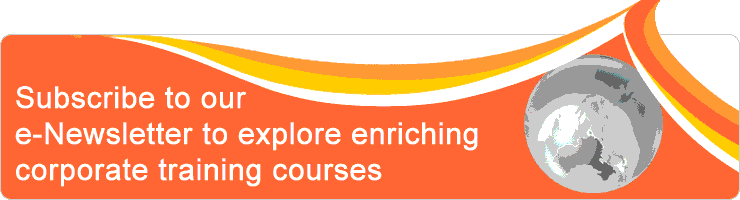Classroom/ Online: Yes/ Yes
Scheduling Date(s):
Note: Please click specific date for detailed venue and course fee etc.
Data Visualization and Creating Dashboards through Power BI - Advanced Course
Power BI is a Data Visualization and Business Intelligence tool that converts data from different data sources to interactive dashboards and BI reports. These sets of services are used by business users to consume data and build BI reports.
This course will help participants learn lots of advanced functions in Power BI and create informative and meaningful dashboards to further enhance their productively and make strategic decisions
You can download power BI free of charge here
This course will help participants learn lots of advanced functions in Power BI and create informative and meaningful dashboards to further enhance their productively and make strategic decisions
You can download power BI free of charge here
Objective
The training is ideal for all experienced corporate professionals who deal with big and complex datasets and calculations and are involved in creating multiple analysis and informed decisions based on the available data.
It is meant for all CXO's, Directors, Partners, managers and decision-makers who would like to generate insights and efficient decision-making by making use of data at their fingertips through advanced Data Visualization capabilities
It is meant for all CXO's, Directors, Partners, managers and decision-makers who would like to generate insights and efficient decision-making by making use of data at their fingertips through advanced Data Visualization capabilities
Outline
Data Modelling and Hierarchy building
- How to create relationships in data sources
- Combining Multiple Tables
- Creating Hierarchies and Joins
- Explaining most commonly used formulas and functions
- Aggregate Functions
- Counting Functions
- Logical Functions
- Text Functions
- Date Functions
- Math Functions
- String Information functions
- Creating Calculated Columns
- Calculated Measures
- Introduction to Charts
- Creating following charts:
Area Chart
Bar Chart
Column Chart
Doughnut Chart
Heat map
Line Chart
Combo chart
Pie Chart
Waterfall Chart
Geographical Chart - Navigation across different sheet tables after creating report summaries (tabular representations, charts, pivots, etc)
- Modifying Charts properties
- Inserting Objects and Graphics
- Introduction to Power BI Dashboards
- Adding reports to dashboards
- Adding images and test to dashboards
- Formatting Dashboard Titles
- Dashboard Settings
- Upload Excel Files and workbooks in Dashboard and rename it
- Creating a Power BI Dashboard
- Drill up and Drill down Reports
- Adding Data bars to the table
- Difference between Power BI Dashboard and Power BI Visualization
- Creating Data Visualization
- Explaining data visualization properties
- Creating statistical trends in reports/dashboards
- Generating insights of reports
- Generating insights of Datasets
- Pinning a chart or dashboard
- Introduction to Power Pivots
- Linking source tables
- Uploading multiple tables and reports in one view
- Adding calculated columns
- Sorting and filtering in pivot
- Create a Power pivot
Who should attend
The training is ideal for those (such as Directors, Heads, Leaders, Managers, executives and self-employed across all industries and all professionals) who deal with a large volume of data in their day-to-day work for creating reporting solutions, data mining and need to grow from excel and use Business intelligence tools.
This course has been structured to help them understand the advanced features of Power BI.
This course has been structured to help them understand the advanced features of Power BI.
Profile of Divya Arora Hans
 Divya is an expert Speaker and Trainer with more than decade experience in field of Management Reporting, Data Analytics, Business Intelligence and Change Management. She has excellence in her oration and has been responsible for training Corporates, Self employed, Individuals and stakeholders in areas of Advanced MS Excel, Mastering Power Point, Data Analytics, Delivering Impactful Presentations, Data visualizations, Advanced business communications, Wow your audience and many Soft Skills Trainings
Divya is an expert Speaker and Trainer with more than decade experience in field of Management Reporting, Data Analytics, Business Intelligence and Change Management. She has excellence in her oration and has been responsible for training Corporates, Self employed, Individuals and stakeholders in areas of Advanced MS Excel, Mastering Power Point, Data Analytics, Delivering Impactful Presentations, Data visualizations, Advanced business communications, Wow your audience and many Soft Skills Trainings
Her Span of Experience has been to varied CXO’s, Department Heads and leadership teams across Finance, Accounting, Insurance, Engineering, Healthcare and FMCG industries
Her experience has been with ACCA Singapore, NTU, Delphi Technologies and multiple Retail trainings in Singapore
Her core skills are trainings in areas of MS Office, Power BI, Project Management, Business Intelligence, Business Communication Skills, Stakeholder Management, Team management/leadership, Process Transitions, Process excellence, Continuous Improvement and Change Management. She has varied experience working with big giants like Glaxo Smith Kline, ABN AMRO Bank and Max Life Insurance joint venture with MITSUI SUMITOMO and various training institutes in India and Singapore.
She has been a key contributor to Quality and service excellence and is a certified Green Belt Six sigma professional.