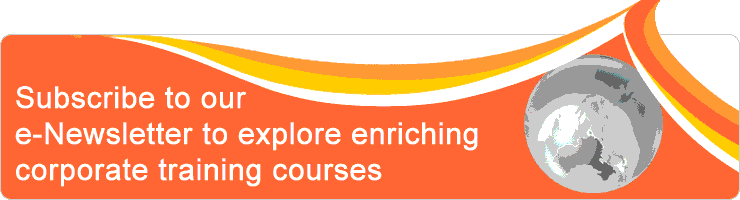| Event Profile | |
| Class/ Online | Classroom |
| Date | May 20 - 21, 2025 |
| Time | 9am to 5pm |
| Venue | Holiday Inn Atrium Singapore (Halal Certified) 317 Outram Road Singapore 169075 |
| Fee | 9% GST will apply SGD 1080.003 & above: SGD1050.00 each For Member SGD 1026 3 & above: SGD997.5 each |
| Note | Two tea breaks and buffet lunch will be served. Limited complimentary car parking coupons are available upon request. |
| Trainer | |
| Activity | |
| You may reach us via T: 6204 6214 E: info@ccisg.com Alternatively, you may send below details to register Contact Person Company (optional), Name, Job Title, Mailing Address, Tel, Email Participant(s) Name, Job Title, Email | |
Unlock the potential of Microsoft Copilot to enhance your productivity and efficiency. This 2-day, hands-on workshop will guide you through the essential features of Copilot integrated into Microsoft 365 applications including Word, Excel, PowerPoint, Outlook, Teams and Business Chat.
This workshop is ideal for individuals seeking to create compelling content like reports, articles, and summaries, design stunning presentations, generate Excel formulas and charts, and manage email communications more efficiently through AI integration. Participants will also learn to optimize workflows, use Copilot in MS Teams to summarize meetings, and improve collaboration. Additionally, the workshop will cover effective prompt writing techniques and strategies for enhancing productivity with Microsoft Copilot.
Join us to experience how Copilot can empower you to accomplish more with greater ease and efficiency. This session offers practical insights and techniques to help you maximize Copilot’s features, transforming the way you work.
Pre-requisites:
This workshop is ideal for individuals seeking to create compelling content like reports, articles, and summaries, design stunning presentations, generate Excel formulas and charts, and manage email communications more efficiently through AI integration. Participants will also learn to optimize workflows, use Copilot in MS Teams to summarize meetings, and improve collaboration. Additionally, the workshop will cover effective prompt writing techniques and strategies for enhancing productivity with Microsoft Copilot.
Join us to experience how Copilot can empower you to accomplish more with greater ease and efficiency. This session offers practical insights and techniques to help you maximize Copilot’s features, transforming the way you work.
Pre-requisites:
- Participants are required to have Microsoft 365 Copilot license to access the AI features within M365 applications (Word, Excel, PowerPoint, Outlook, Teams, Business Chat)
- Participants are required to bring an internet-enabled laptop to access the Wi-Fi connection
Objective
- Gain a comprehensive understanding of Microsoft Copilot’s functionalities
- Discover how to seamlessly integrate Copilot into everyday tasks
- Explore key features to enhance productivity and efficiency
- Develop practical skills through interactive, hands-on activities
Outline
Topic 1: Introduction to Microsoft Copilot
Topic 2: Using Copilot in Microsoft Word
Topic 3: Enhancing Email Productivity with Copilot in Outlook
Topic 4: Applying Copilot in Excel
Topic 5: Leveraging Copilot in PowerPoint
Topic 6: Building Effective Prompts in Copilot
Topic 7: Copilot in Teams for Chat
- Overview of Microsoft Copilot
- Benefits of using Microsoft Copilot
- Discover how Microsoft Copilot is integrated with Microsoft 365 applications
- Understand the Microsoft Copilot subscription model and features
Topic 2: Using Copilot in Microsoft Word
- Draft and refine Word documents with customized tone and style
- Summarize content and conduct research to enrich documents effectively
- Convert text into tables for enhanced readability
Topic 3: Enhancing Email Productivity with Copilot in Outlook
- Draft and compose emails efficiently with Copilot's assistance
- Summarize lengthy email threads for quick understanding
- Access personalized email coaching through Copilot
Topic 4: Applying Copilot in Excel
- Identify and display data outliers
- Use Copilot to create Excel formulas and functions
- Generate PivotTables and charts to visualize data effectively
Topic 5: Leveraging Copilot in PowerPoint
- Generate presentation slides from existing documents
- Create new presentation slides from blank files and templates
- Organize slides effectively and summarize key presentation content
Topic 6: Building Effective Prompts in Copilot
- Understand the fundamentals of Business Chat in Microsoft 365 Copilot
- Asking work-related questions to produce relevant materials
- Explore how to reference files in Business Chat for accurate and contextual outputs
Topic 7: Copilot in Teams for Chat
- Summarize and generate questions during Teams meetings
- Leverage Copilot to catch up on missed conversations during and after meetings
Who should attend
- For professionals and individuals from various sectors seeking comprehensive and hands-on experience to boost productivity and efficiency by using Copilot with Microsoft 365 applications (Word, Excel, PowerPoint, Outlook, Teams)
- This course is ideal for basic to intermediate-level users
Methodology
In this 2-Day practical workshop, participants will engage in Hands-on practices to reinforce understanding of each topic.
Testimonial
It is very engaging and the best topic to learn in the modern world, which is progressing fast with AI. The trainer is someone who is educated, has good knowledge of the subject, and is very friendly.
Helpful in our daily work. IT-related skill course with a good communication-related course. The trainer is knowledgeable and able to provide very useful suggestions.
The pace was good. Great trainer. I enjoyed the course today.
I learned a lot about how AI can help streamline my work processes, e.g., I can apply it to my Excel to do administrative matters easier.
sufficient hands on activities to keep us engaged, breaks given at good timings so we are able to take things in. James was helpful and readily answered questions. He seemed genuinely passionate about his field of work and was quite convincing.
James has good knowledge on the topic. I wish I could gain more in-depth knowledge on AI and related tools.
Helpful in our daily work. IT-related skill course with a good communication-related course. The trainer is knowledgeable and able to provide very useful suggestions.
The pace was good. Great trainer. I enjoyed the course today.
I learned a lot about how AI can help streamline my work processes, e.g., I can apply it to my Excel to do administrative matters easier.
sufficient hands on activities to keep us engaged, breaks given at good timings so we are able to take things in. James was helpful and readily answered questions. He seemed genuinely passionate about his field of work and was quite convincing.
James has good knowledge on the topic. I wish I could gain more in-depth knowledge on AI and related tools.
James Lee's Profile
James Lee - Certified Generative AI Professional / Certified Prompt Engineer / Certified ChatGPT Expert / Generative AI Instructor / Adobe Certified Instructor / Adobe Certified Web Specialist / ACLP Certified Trainer
With over 20 years of extensive training experience, James is a seasoned professional in the corporate and educational sectors.
His journey includes notable roles such as an Adjunct Lecturer at Singapore Polytechnic and a Web Developer at Nanyang Technological University. James later enhanced his career at Equinet Academy as a Social Media and Content Specialist, where he significantly uplifted brand visibility through innovative content strategies for diverse social media channels. He further honed his expertise at Boston Consulting Group, serving as an Associate Trainer and Consultant.
He is also a facilitator for the SkillsFuture Career Transition Programme, specializing in Digital Marketing and UI/UX. He provides invaluable guidance to individuals, helping them acquire industry-relevant skills to enhance their employability.
Being an Adobe Certified Instructor, he is proficient in utilizing Adobe tools for image editing, graphic design and video authoring. This expertise enhances his capabilities in digital content creation and technological innovation.
With his wealth of experience as a presenter, he conducts workshops and seminars across various educational and corporate entities. As a Certified Prompt Engineer and ChatGPT Expert, James excels in harnessing ChatGPT and Generative AI for digital transformation, skilfully guiding individuals and organizations through the intricacies of these technologies.
With over 20 years of extensive training experience, James is a seasoned professional in the corporate and educational sectors.
His journey includes notable roles such as an Adjunct Lecturer at Singapore Polytechnic and a Web Developer at Nanyang Technological University. James later enhanced his career at Equinet Academy as a Social Media and Content Specialist, where he significantly uplifted brand visibility through innovative content strategies for diverse social media channels. He further honed his expertise at Boston Consulting Group, serving as an Associate Trainer and Consultant.
He is also a facilitator for the SkillsFuture Career Transition Programme, specializing in Digital Marketing and UI/UX. He provides invaluable guidance to individuals, helping them acquire industry-relevant skills to enhance their employability.
Being an Adobe Certified Instructor, he is proficient in utilizing Adobe tools for image editing, graphic design and video authoring. This expertise enhances his capabilities in digital content creation and technological innovation.
With his wealth of experience as a presenter, he conducts workshops and seminars across various educational and corporate entities. As a Certified Prompt Engineer and ChatGPT Expert, James excels in harnessing ChatGPT and Generative AI for digital transformation, skilfully guiding individuals and organizations through the intricacies of these technologies.