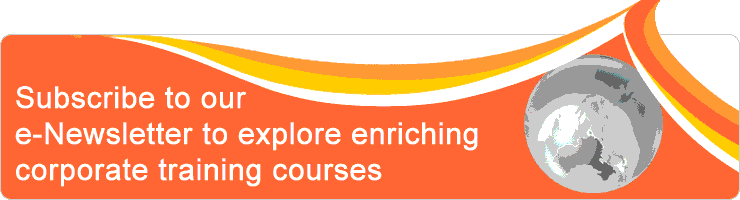Classroom/ Online: Yes/ Yes
Scheduling Date(s):
Note: Please click specific date for detailed venue and course fee etc.
Mastering Microsoft Excel 2016/2019/365 Basics and Beyond
Microsoft Excel is a powerful electronic spreadsheet program used for calculating, analyzing and presenting information. This course focuses on extending participants’ knowledge of Excel essential basic features and giving the participants an opportunity to explore the fundamentals of what they can do with Excel to simplify their business needs.
Participants have to bring laptop with Microsoft Excel 2016/2019/365 program.
Participants have to bring laptop with Microsoft Excel 2016/2019/365 program.
Objective
This course will train participants how to create new workbook using template, add data to the worksheet, format data, build formulas, insert functions, copy formulas, print worksheet and workbook, sort and filter data list, find and replace text or formatting, remove duplicate records and many more. The participants will become proficient in frequently used shortcuts after attending the course.
Outline
1. Exploring Microsoft Excel Interface
1.1. Looking at the Excel Screen
1.2. Working with the Tab and Ribbon
1.3. Using Quick Access Toolbar
1.4. Using the Excel Online Help
1.5. Changing the Workbook Views
1.6. Using Zoom In and Zoom Out
1.7. Customizing the Status Bar
2. Working on the Worksheet
2.1. Understanding Mouse Symbols
2.2. Moving Around the Worksheet
2.3. Selecting Cells and Ranges
2.4. Using the Name Box
2.5. Navigate and Select Range using the Name Box
2.6. Navigate and Select using the Go To Command
2.7. Copying and Moving the Data
2.8. Copying with the Clipboard
3. Creating and Saving Workbook
3.1. Creating a new Blank Workbook
3.2. Entering Data in the Worksheet
3.3. Saving Excel Workbook
3.4. Creating a New Workbook from Template
3.5. Creating and Saving Custom Template
3.6. Using the AutoFill Features
3.7. Entering Data on Multiple Worksheets
4. Managing the Worksheets
4.1. Changing Worksheet Tab Color
4.2. Add, Delete and Rename Worksheets
4.3. Hide and Unhide Worksheets
4.4. Adding Cells, Rows, Columns and Sheets
4.5. Deleting Cells, Rows, Columns and Sheets
4.6. Changing Row Height and Column Width
4.7. Hide & Unhide Columns and Rows
4.8. Copy & Move Columns and Rows
5. Using Formulas and Basic Functions
5.1. Creating and Editing Simple Formulas
5.2. Using AutoSum
5.3. Using Common Functions
5.4. Copying Formulas and Functions
6. Formatting the Worksheets
6.1. Formatting Font
6.2. Applying Cell Borders and Colors
6.3. Formatting Numbers
6.4. Changing Cell Alignment
6.5. Merge and Unmerge Cells
6.6. Applying Cell Styles and Themes
6.7. Clearing Cell Contents and Formats
1.1. Looking at the Excel Screen
1.2. Working with the Tab and Ribbon
1.3. Using Quick Access Toolbar
1.4. Using the Excel Online Help
1.5. Changing the Workbook Views
1.6. Using Zoom In and Zoom Out
1.7. Customizing the Status Bar
2. Working on the Worksheet
2.1. Understanding Mouse Symbols
2.2. Moving Around the Worksheet
2.3. Selecting Cells and Ranges
2.4. Using the Name Box
2.5. Navigate and Select Range using the Name Box
2.6. Navigate and Select using the Go To Command
2.7. Copying and Moving the Data
2.8. Copying with the Clipboard
3. Creating and Saving Workbook
3.1. Creating a new Blank Workbook
3.2. Entering Data in the Worksheet
3.3. Saving Excel Workbook
3.4. Creating a New Workbook from Template
3.5. Creating and Saving Custom Template
3.6. Using the AutoFill Features
3.7. Entering Data on Multiple Worksheets
4. Managing the Worksheets
4.1. Changing Worksheet Tab Color
4.2. Add, Delete and Rename Worksheets
4.3. Hide and Unhide Worksheets
4.4. Adding Cells, Rows, Columns and Sheets
4.5. Deleting Cells, Rows, Columns and Sheets
4.6. Changing Row Height and Column Width
4.7. Hide & Unhide Columns and Rows
4.8. Copy & Move Columns and Rows
5. Using Formulas and Basic Functions
5.1. Creating and Editing Simple Formulas
5.2. Using AutoSum
5.3. Using Common Functions
5.4. Copying Formulas and Functions
6. Formatting the Worksheets
6.1. Formatting Font
6.2. Applying Cell Borders and Colors
6.3. Formatting Numbers
6.4. Changing Cell Alignment
6.5. Merge and Unmerge Cells
6.6. Applying Cell Styles and Themes
6.7. Clearing Cell Contents and Formats
Who should attend
This basic level course is for anyone who wishes to increase their work productivity by replacing the manual data tracking and calculations with the powerful electronic spreadsheet.
Methodology
This is a one-day hands-on practice course
Testimonials
The course is enriching and achieved its objectives. The learning activities are very structured and hands-on. The trainer is very knowledgeable and is able to engage us with her lesson, presentation.
National Institute of Education
Can apply to office use for excel skills, the trainer is good.
Singapore Technologies Aerospace Ltd
National Institute of Education
Can apply to office use for excel skills, the trainer is good.
Singapore Technologies Aerospace Ltd
Profile of Valene Ang
 Valene Ang is a Microsoft Certified Trainer (MCT) with a degree in Business Computing. Her Professional qualifications including Advanced Certificate in Training and Assessment (ACTA) and Master Instructor for Microsoft Office Specialist (MOS). She has broad experience in corporate IT training and course materials development.
Valene Ang is a Microsoft Certified Trainer (MCT) with a degree in Business Computing. Her Professional qualifications including Advanced Certificate in Training and Assessment (ACTA) and Master Instructor for Microsoft Office Specialist (MOS). She has broad experience in corporate IT training and course materials development.
Valene has a broad experience in customizing Microsoft Office training programs, developing customized course outlines and course materials, assisting corporate clients in business data analysis and providing dynamic report solutions. Her training focuses on providing practical solutions to real life Excel problems.
Valene conducted many Microsoft Office training in Singapore, Malaysia and China. Her corporate clients include NOL, PSA, IRAS, DFS, CPF, PUB, MOM, MOE, NEA, DHL, SingTel, Singapore Expo, Changi Airport Group, SPRING Singapore, Nanyang Polytechnic, Singapore Polytechnic, Republic Polytechnic, Denza (ShenZhen) and etc..